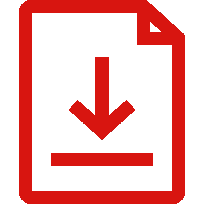Before ordering ProMark for your patients, please complete the required certification and training by following the steps below:
- Click “Sign up” to enter your NPI #. The system will auto-populate your information. Confirm the details, add your email address, and click “Submit”.
- A link to verify your credentials will be sent to your e-mail address. Please click the “Verify E-mail” button to complete the process.
- You will be redirected to www.promarktest.com to set your password. Please enter a password, re-enter the password and click “Set your Password”.
- Continue to the ProMark CTR site and review all content about ProMark testing.
- Access the “My Certification” tab when ready. Check the boxes attesting you understand the information provided, and click “Submit”. If you opt out of using an electronic signature within the ProMark CTR website, please print, sign, scan and email this Form to Metamark Genetics at ProMarkCTR@metamarkgenetics.com
*When you choose to Sign-up, you will have access to your patient’s Prostate report on ProMark CTR, In addition, you may also use the Adverse Event Report form Electronically to document cancer progression for each patient.
Questions? Call us at 877-743-3338 or contact your local ProMark representative.